


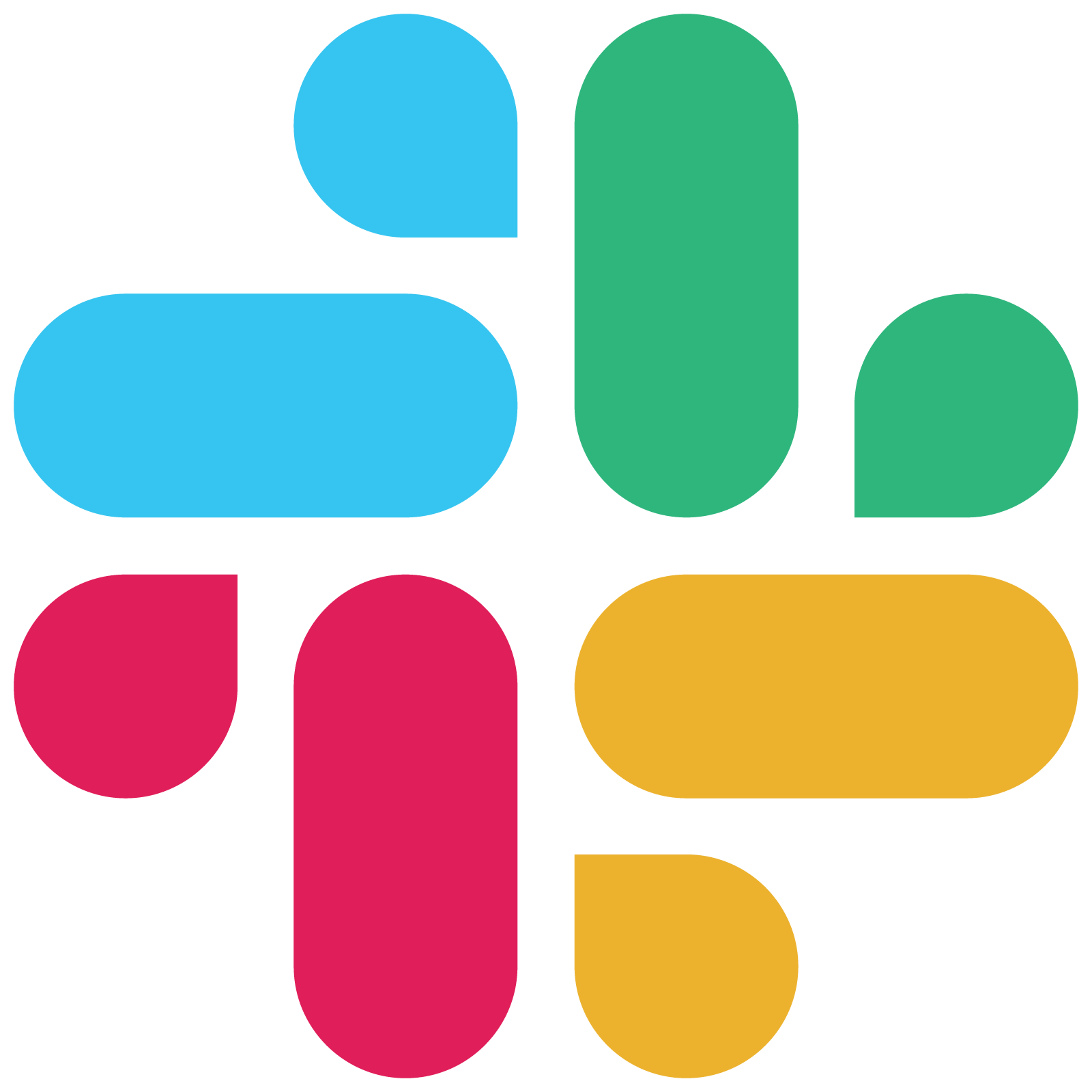
Team messaging and collaboration platform.
Keragon enables you to connect the most popular software used in healthcare, in a HIPAA-compliant way and with no code required. Make your sensitive patient data interoperable and create healthcare automations to increase revenue & save time.




























Slack is a communication platform that facilitates seamless collaboration across teams, enabling instant messaging, file sharing, and integration with various productivity tools. By integrating Slack with Keragon, healthcare teams can automate notifications for patient updates, schedule reminders, manage task assignments, and streamline communication between different departments. This integration can significantly improve the efficiency of healthcare workflows, reduce manual intervention, and ensure that healthcare professionals have more time to focus on patient care, ultimately enhancing the overall healthcare service delivery.













From solo practices, large multi-location clinics and all the way up to NASDAQ-listed digital health companies.